

The Dazzle DVD Recorder makes taking your video memories and burning them to DVD both fun and easy. It’s as simple as connecting your analog video source, launching the InstantDVD Recorder application and following a few additional steps and presto you have a professional looking DVD complete with background and menus. This Reviewers Guide is intended to assist you with creating your first DVD. A more in-depth guide is provided on the Dazzle DVD Recorder installation CD.
Dazzle DVD Recorder Capture your home videos or TV recordings directly to DVDs with menus Quick to Connect port. you're ready to go!Simple to Use - Capture from virtually any video source with full-resolution DVD quality. Easy to Archive - Record your videos directly to DVDs without copying to your hard drive,
saving both time and space with Pinnacle InstantDVD Recorder software. Fun to Share - Let your friends and family enjoy your home movies on DVDs with menus and chapters. - Just connect your camcorder and plug into your PC's Hi-Speed USB 2.0 Reviewers GuideIf you have any questions with Dazzle DVD Recorder and/or this Reviewers Guide, please feel free to contact:
Mirka Janus 408.369.4641 mirka.janus@porternovelli.com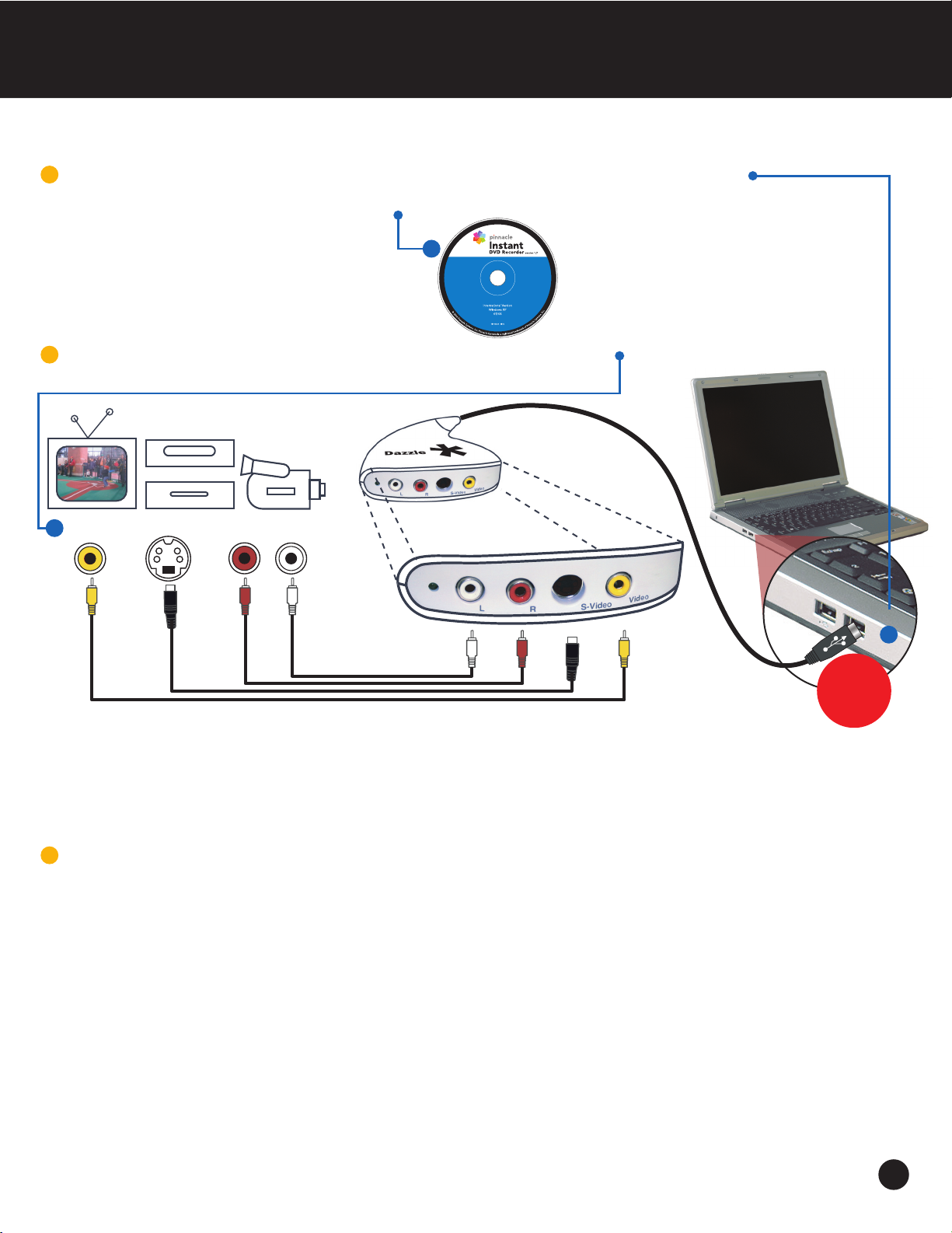
Plug-in the Dazzle DVD Recorder hardware to your source* (Please make sure your video source is turned on.)